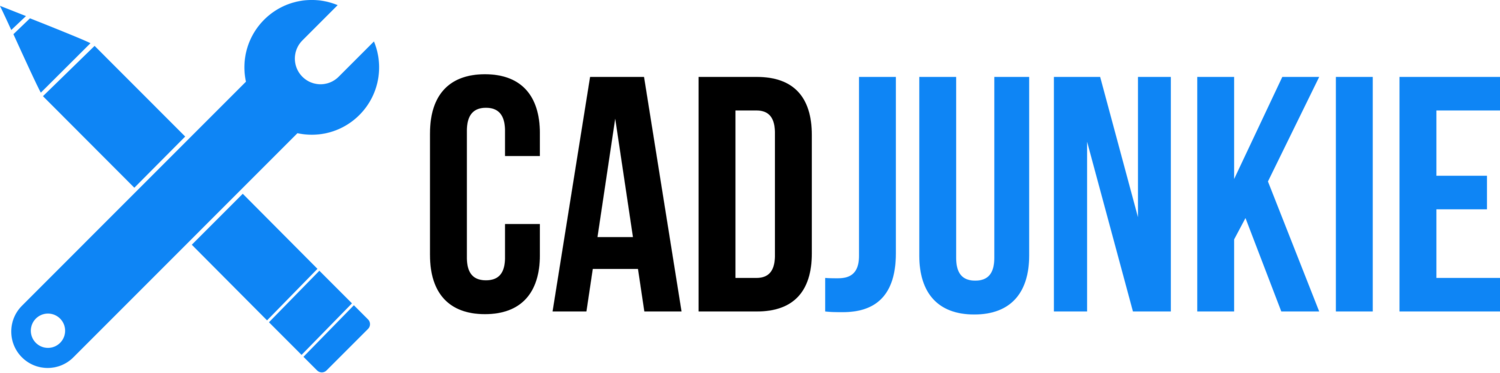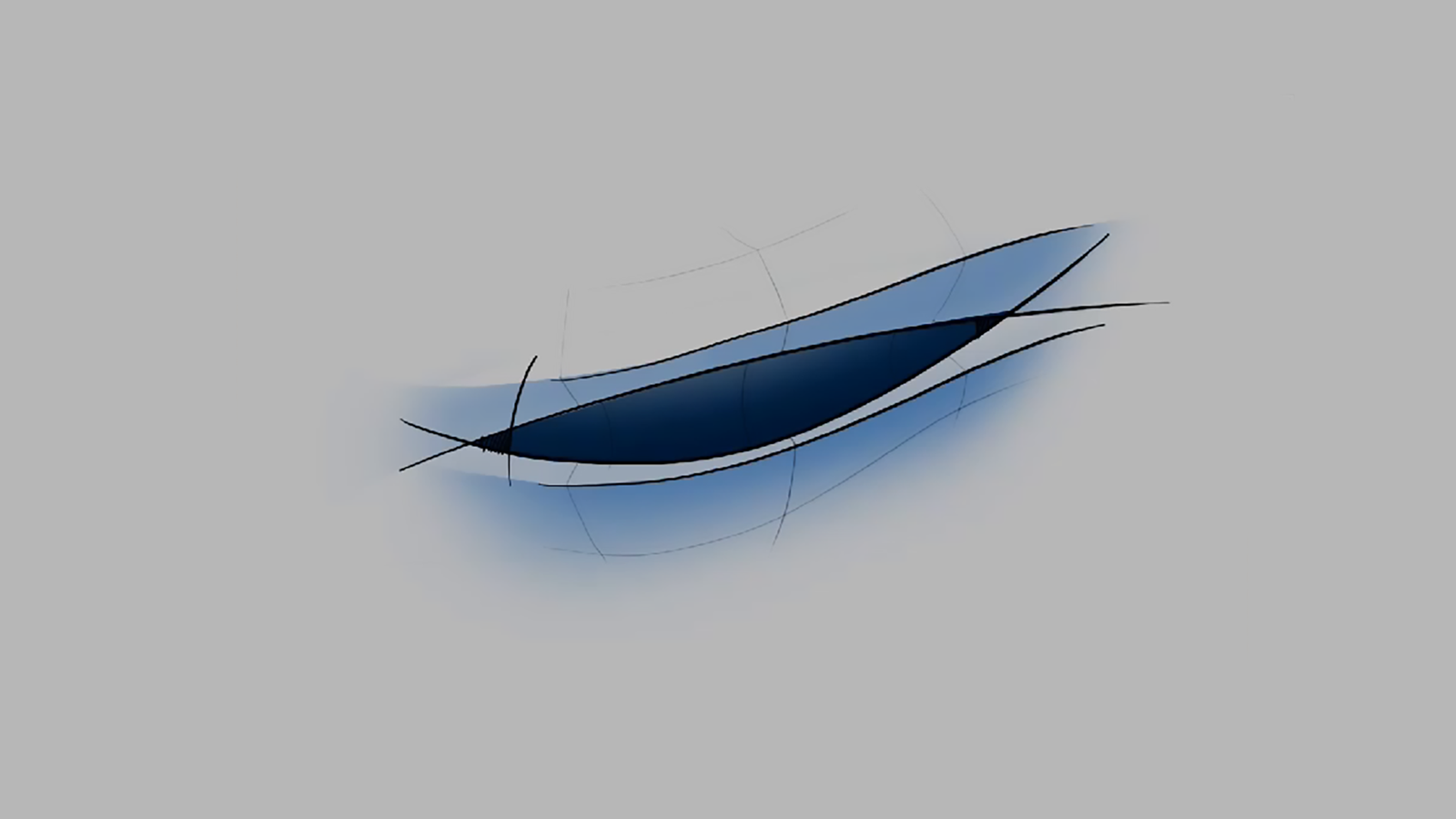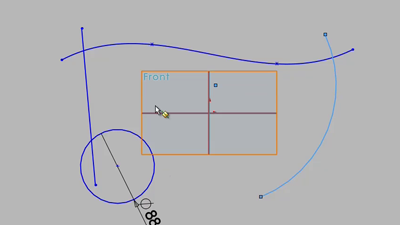SolidWorks Pro: 2012
/Download all 18 training videos (in MP4 format) plus extra files and resources for a single, one-time fee.
- No memberships.
- No recurring payments.
- Download and keep forever.
- View on any device, any time.
- No ads. No spam. No bloatware.
This series was designed specifically for a major corporate design team in order to get existing professional CAD users up and running with SolidWorks as quickly as possible.
Contents
Part 1: Setting Up SolidWorks
Before we begin this series, we’re going to take a look at some of the settings in SolidWorks that will help us during our process. By adjusting our program settings, we’ll ensure that we can keep any and ALL headaches to a minimum!
- Program Settings I (04:03)
- Program Settings II (07:28)
- Document Settings (03:01)
Part 2: Sketches
Okay folks, now that we have our program and document settings in place we can finally start to explore sketching in SolidWorks.
- Sketching 101 (06:29)
- Setup Sketch Underlay (03:26)
- Spline Basics I (08:18)
- Constraints (07:26)
- Spline Basics II (04:50)
Part 3: Surfaces & Features
Having combined our 2D sketches into curves in 3D space, we are now able to begin working on our very first surface! We’re also going to take a couple steps back to talk about features in SolidWorks.
- First Surface (05:45)
- Features I (09:29)
- Features II (04:40)
- Features III (06:14)
Part 4: Solids & More Features
In this segment we’ll be diving a little deeper into developing solids. We’ll continue with our curves and take a look at the advantages of reusing the same data over and over again.
- Solids I (05:25)
- Solids II (08:08)
- Absorbed Sketches (02:59)
- More Surfaces I (05:10)
- More Surfaces II (04:37)
- Quick Advice (07:19)