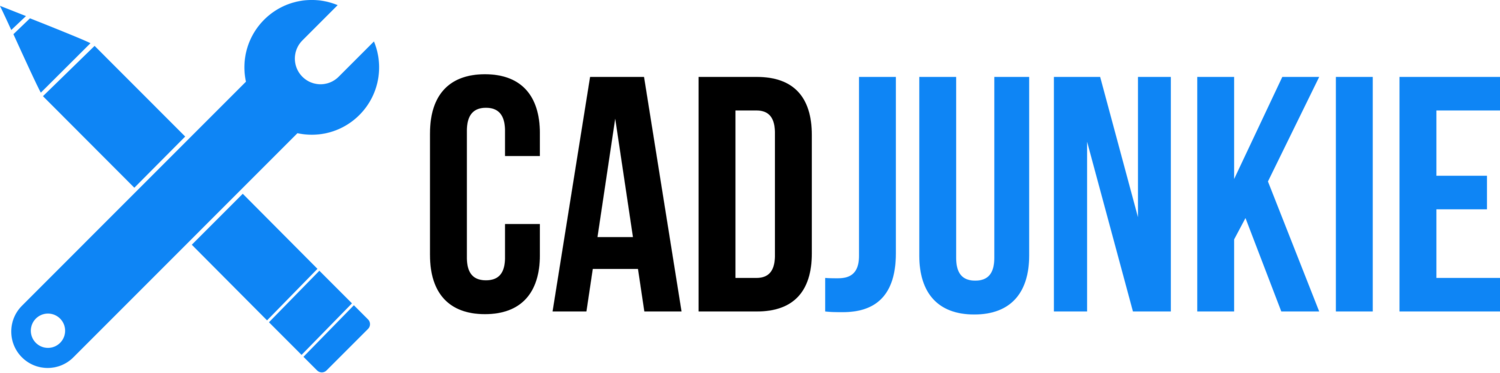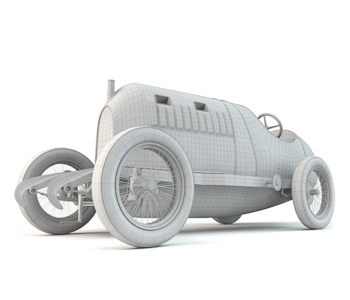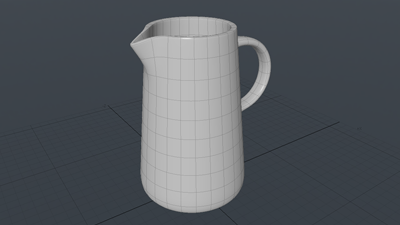MODO S76 Part 1: Modeling
/Download all 40 training videos (in MP4 format) plus extra files and resources for a single, one-time fee.
- No memberships.
- No recurring payments.
- Download and keep forever.
- View on any device, any time.
- No ads. No spam. No bloatware.
Are you ready to become a MODO Speed Demon in just a day?
In this new series, we'll cover the groundwork of becoming a MODO Speed Demon through the process of modeling an old and somewhat-forgotten classic from scratch: the Fiat S76 automobile (AKA "The Beast of Turin"). In total, this zero-to-hero MODO modeling series packs a solid punch with 40 videos featuring over 7 hours of material. That's right - SEVEN hours!
Starting with the basics and leading our way up to more complicated modeling techniques, we'll cover everything from primitives, falloffs, symmetry and instances to model bashing, retopology, sculpting, SubD, PSub, file organization, tips & tricks, different modeling techniques and more. Once we get to the finish line, we'll have ourselves a fully-completed and render-ready Beast! Ladies and gentlemen, start your engines!
The Beast of Turin Awakes!
At over one hundred years old, the Beast of Turin has a 28.5 liter four-cylinder engine that is capable of producing up to 300 BHP...all while weighing 1.6 tons and having a top speed of 225 km/h. Even crazier, the Beast did all of that back in 1912 (!!!)
Contents
Part 1: Overview
We'll start off by familiarizing ourselves with MODO UI. A simple jet engine model sounds like good fun and a great way to explain basic concepts. Let's rock!
- Jet Engine (06:52)
- UI Overview (11:36)
Part 2: Pitcher
In this segment we'll go one step further by modeling and rendering a pitcher. It'll introduce some new concepts and serves as a great warm-up for what is about to follow.
- Pitcher Model (19:57)
- Pitcher Render (13:01)
Part 3: Setup & Building the Body
Let's get ready to rumble! In this segment we'll start modeling Fiat S76. We'll start off with primitives and show you how to utilize them to build more complex shapes. We are also going to look at symmetry and falloffs and take a closer look at retopology.
- Selection Modes (15:04)
- Setup (13:24)
- Primitives (11:24)
- Symmetry (09:21)
- Symmetry with Flipper (02:44)
- Falloffs (20:27)
- Mesh Edit (09:50)
- Retopology (14:18)
Part 4: Tires, Rims & Spokes
Although Fiat S76 looks very "sci-fi" it can't fly (we don't know that for sure!) and therefor it needs wheels. This segment is all about that. We'll model the wheels using different techniques throughout the process and talk about something mysterious called "instances".
- Tire Instances (09:39)
- Rim Modeling(07:38)
- Rim Modeling with Wheely (03:30)
- Tire Shape (07:49)
- Central Hub (11:45)
- Spokes (08:27)
- Mesh Presets (08:31)
Part 5: Bashing
It's clear that S76 is very-very detailed piece of machinery. It might seem like a daunting modeling task, but fear not! In this segment we'll show you methods how to quickly bash together a good looking chassis and other tiny details.
- Bashing (12:59)
- Bashing (FastMo) (05:32)
- Interior Bucket (09:27)
Part 6: Seats
It might seem like a simple model and to be honest, it is. Still, it's a great model to explain more about modeling in MODO.
- Modeling the Seat I (16:34)
- Modeling the Seat II (08:49)
Part 7: Sculpting
Let's take a little break from modeling and talk about sculpting. We'll start easy, talk about some theory, explain the tools and then we'll get our hands dirty. It's all about experimenting and practicing. Sooner or later you'll discover that digital sculptor hidden inside you. Rock!
- PSubs (Theory) (07:28)
- Into to Sculpting (18:29)
- Sculpt Masking (07:04)
- Sculpting (FastMo) (06:43)
Part 8: Body Panels
It's time to return to the body. We'll cut the original mesh into smaller, logical chunks which are easier to control and manipulate. Once again we'll be utilizing retopology, add vents and exhausts. Shape it like a bullet!
- Sphere Method (14:50)
- Topo Pen & Loop Slice (13:31)
- Contour Tool & FastMo (11:53)
- Vents (13:07)
- Exhaust (14:39)
- Subdivide (08:14)
- Rivet Strips (14:14)
- Finishing Touches (10:32)
Part 9: Adding Details
Let's head back to our our bash. We'll discuss three methods how to combine shapes in MODO. After that we'll dig right in and put our fresh knowledge to test by finalizing our bashing geometry. We'll also look at how to model the steering wheel.
- Combining Shapes (Three Methods) (13:55)
- Finalizing Bashing Geometry (18:56)
- Locators & Group Locators (05:12)
- Steering Wheel (20:28)
Part 10: Outro
It's alive! We've laughed and cried, but our hard work has paid off and the beast lives! Good job everyone!
- Outro (01:23)
What's Included?
40 Videos Including
MODO UI
Scene Setup
Primitives to Complex Shapes
Symmetry & Falloffs
Instances
Model Bashing
And even more topics...
Retopology
Sculpting
SubD & PSubs
Combining Shapes
Adding Details
And more...
Process & Reference Files
Step-by-Step MODO Files
Orthographic Reference Files
MODO Keyboard Shortcut Layout
Meshes
Audi Shell
S76